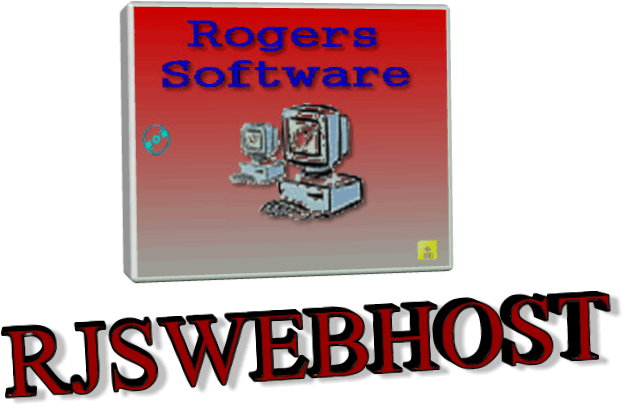 Webuser Website Webuser Website |
| Contact Me | Signup | FTP Login | Information E-Mail | Webhost Website |
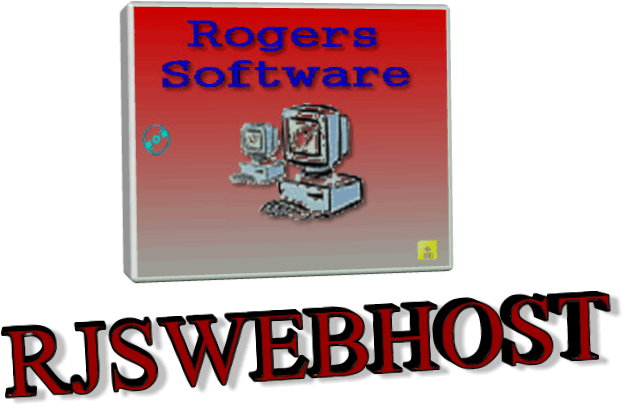 Webuser Website Webuser Website |
|
Ftp Uploader Webuser Page User App Download Webmail Website About Us |
About UsWelcome to about us, to get to this point you have to copy and past the following settings. Last thing is to add the text content in to the '$'content2, or change it to another setting. But you have to open the newpage.inc and change the '$'content2 to your new code. P.S don't forget to change the menu items to your new pages. In my about page i disable the message and the scrollbar, you don't have too. The settings are in the newpage.inc file. |
| © Copyright 2022,® Rogers Software All Rights Reseved. |